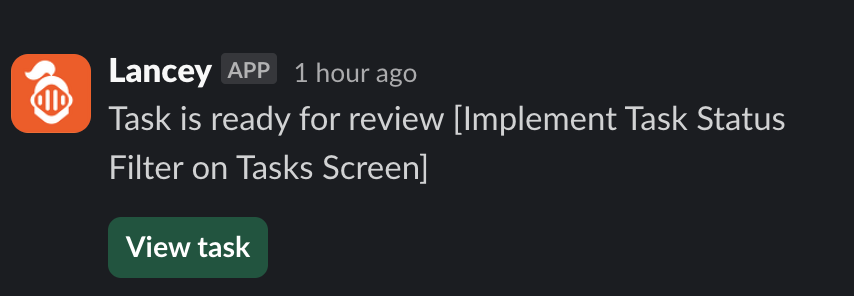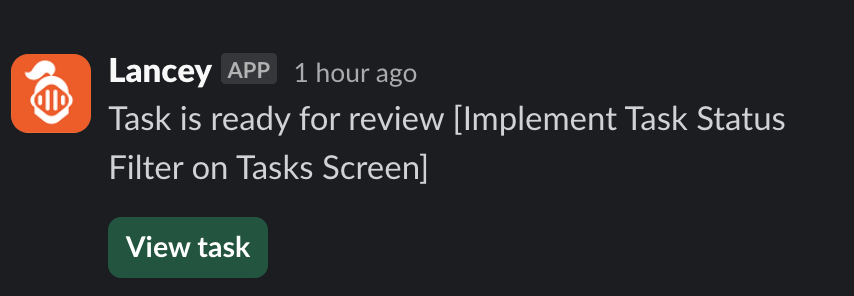Setup
If you want notifications when a new task is created or PR is ready to merge, set up the Lancey Slack connector so you can manage the agents from within Slack.Integrations
Head to Integrations page
Selecting workspace
Complete the login flow that pops up in the Slack domain. Choose the workspace that you want to connect to Lancey.
Remember to have your notification preferences enabled for Slack after you’ve completed the setup.
Starting a task
You can assign Lancey to work on a task directly from Slack. Once the Slack connection is established, you can simply mention @Lancey within a thread.